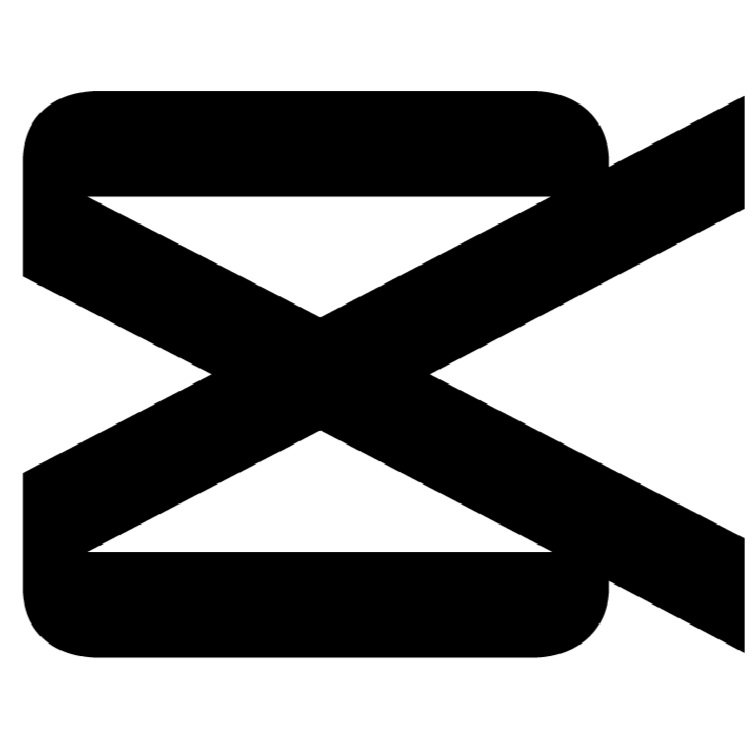6 Best Design Apps you Should use for Instagram
Have you been wondering about how you can make your Instagram posts more catchy and outstanding? In this post, we have prepared the five best (IOS and Android friendly) design apps you should use if you want to level up your design content. Let's dive right in!
Lightroom
Lightroom is one of the best editing apps on the mobile App Stores. It offers basic tools such as changing the highlights, shadows and contrast levels, while also saving presets which is one of the most popular features on this app. This effect can save you a lot of time in the future especially if you are a full-time content creator who can get easily overwhelmed by having to put the settings in the same way, every single time. Lightroom can easily embrace the editing style you choose.
Canva
Canva (check out our Canva tips and tricks) is one of the most fancy and renowned apps which can easily help you with designing content, not only for feed posts and Instagram stories, but also brochures, postcards, presentations, reports etc. - the list really does go on. It has tons of templates in comparison to other design apps and you can use them to create Instagram posts and find a style that fits you and your brand.
If you like the features and tools that Canva offers in the free version, you can upgrade your package to Premium. With the upgrade, you’ll also get access to the “Content Planner” which enables you to plan upcoming posts - and if you connect the app with your Instagram account it will automatically post at the scheduled time you have chosen. Furthermore, the Premium version gives you access to all PRO elements and images, and enables you to have your own “Design Kit” which saves all of your brand’s colours and elements for easy use on all of your designs.
Unfold
The third design app is called Unfold. This design app got attention thanks to its minimalistic and precise design. It’s mainly used for Instagram story editing. Nonetheless, recently, it also began offering the option to be able to prepare feed post content for other platforms such as TikTok, YouTube shorts and Snapchat. Unfold now has a variety of templates, so if you have another social media platform you’re able to utilise this app too, however, it should be noted that this option is no longer free and the app asks you to subscribe to its services.
PicsArt
PicsArt is another design app which is very similar to the colorful interface which Canva demonstrates, however, it’s not alike in terms of the tools and features offered. PicsArt does not provide templates like Canva does but you can create more attractive design creatives there via the use of various editing effects such as the double exposure effect (merging two pictures into one), the CutOut tool (deleting the background behind the person/certain product and replacing it with a different one) and the option named Dispersion (creating a diffusion effect). On PicsArt you can also find stickers that can be added to your images.
CapCut
CapCut is an app that is dedicated to editing videos, and it gained its popularity through TikTok in the last few months. It offers the possibility to more easily synchronise selected photos/videos into one main video. Furthermore, the creator can use video templates posted by the app or other users. It’s one of the apps which, so far, doesn’t require a subscription or any paid upgrade.
Colorcinch
Colorcinch is a refreshingly easy-to-use photo editor that lets you transform your photos into stunning cartoons, sketches, drawings and more! You can change your image background, crop & resize, add doodles, texts, and overlays to your photos -with just a few clicks. Refine image details, play with colors, and enhance vibrance for that extra pop.
To sum it up, there are many other wonderful editing and design apps available on the market but we believe that these are some of the most beginner-friendly apps which are super easy to use, and the results after using them never disappoint.