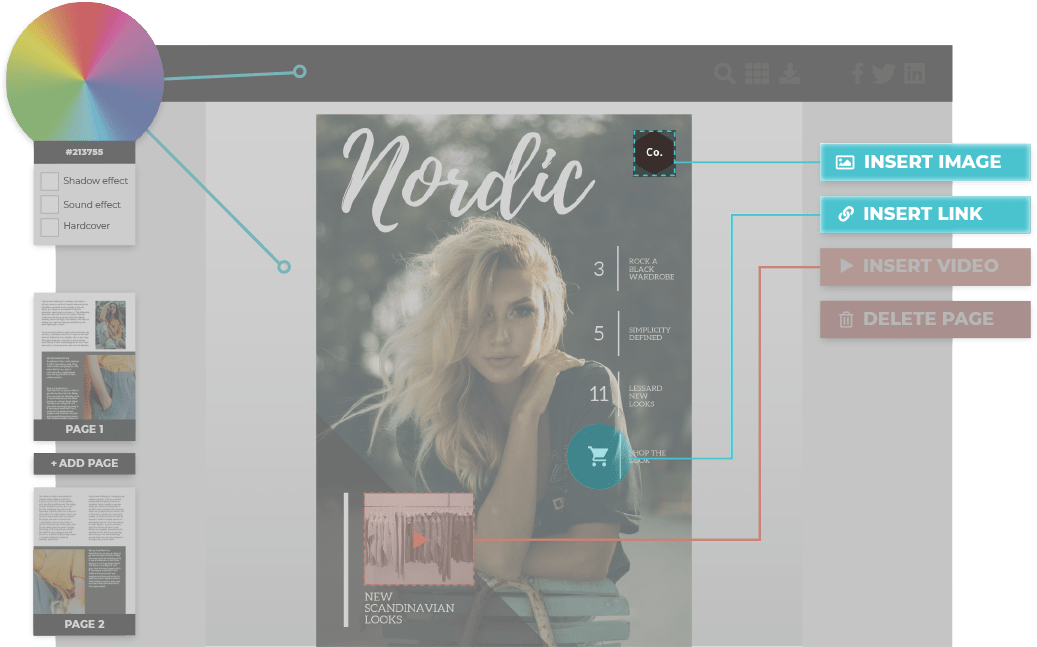A Guide: How to Create an Attractive Digital Lookbook
Table of contents
How to Create an Online Lookbook that will WOW your viewers
How to Share your Online Lookbook
Are you in the fashion or eCommerce business? Do you have apparel that you want to share with your clients in a new, innovative and interactive way? Here’s a simple guide on how to create an attractive digital lookbook - in just a few quick steps using Paperturn's user-friendly platform.
What is a Lookbook?
First, let’s get into the details about what the definition of a lookbook actually is, and why it’s so useful to have in the fashion and photography business. A lookbook is a collection of photos, put together to display and advertise a clothing line; a model; a photographer’s work etc. It’s a great tool that allows customers to visualise a brand and it’s design - thus getting to know the brand identity and what it stands for.
It’s important that images in your lookbook are fully optimized and edited for the best user experience, so using an image manipulation service or image software to enhance your images before creating your lookbook is a must!
What is a Digital Lookbook?
Now let’s get a little bit more technical. A digital lookbook (sometimes referred to as “look book”), is essentially the same as a traditional, paper lookbook, with a stylish, interactive and digital twist! A digital lookbook allows your customers to view your designs online, and from any device or browser - with the benefit of not having to waste paper or spend tons of money on distribution costs.
Furthermore, digital lookbooks can incorporate so much more than what a traditional paper lookbook can. For example, you can include interactive features such as links to your products; a shopping cart (so customers can shop directly from your publication); videos to showcase your newest designs, and so much more.
How to Create an Online Lookbook that will WOW your viewers
First, you’ll need a PDF version of your lookbook. You can create your lookbook using Canva or InDesign, and there are many other PDF creator websites. Ensure that your document’s colours and themes match your brand’s identity and support the image that you want to portray to your viewers. If you’re using Canva to do this, there are some Canva tips and tricks that you should know.
You’ll then need to find an online lookbook creator such as Paperturn.com. Online lookbook creators allow your PDF file to be instantly transformed into a HTML5 flipbook.
After you’ve uploaded the PDF format of your lookbook to a digital lookbook creator platform, within minutes you’ll be able to see your newly revived design. This new digital format will allow you customers to flip through the pages, in the same way they would a real-page document, at the touch of their fingertips.
You are then able to design your lookbook by customizing the background colours to give it a more aesthetically pleasing design, and again, keeping in line with your brand identity and themes. These small extra touches will make it more enjoyable for your customers to flip through each and every page.
You can add your brand’s logo to your publication, to ensure that your organisation gets all the credit for your lookbook and making it look even more professional. Afterall, it’s all in the details!
You are then able to add interactive features, such as: links, videos, pop-ups, GIFs and so much more. These innovative additions will allow your audience to feel involved in not only your lookbook’s content, but also your brand.
If the aim of your lookbook is to get out there and sell more of your clothing line - you can allow that to happen straight from your online lookbook. All you need to do is enable the shopping cart feature, customise your order form, create product links and you’re good to go!
Are your lookbooks restricted to VIPs only? If so, you can set your lookbook as private, allowing only those with a specific IP address or username and password to have access.
If you want to capture those potential leads - it’s super simple! You can incorporate a lead capture form into your digital lookbook, where your viewers are required to enter their name, email address, and any other relevant information that you may need, before they can access your flipbook.
Want to capture your viewers attention? All you need to do is incorporate either a newsflash icon or advertising banner to your lookbook - to easily inform them about sales, promotions, upcoming events etc.
If you have made any typos or errors in your digital lookbook, you can easily use tools such as Canva’s PDF editor to correct your mistakes, and then use our Overwrite feature to replace your old PDF file, while still maintaining your lookbook’s link.
How to Share your Online Lookbook
After you’ve created your flawless online lookbook, you’ll definitely want to share it with your customer base. Here are some cool tips on how to share your digital lookbook with your potential clients:
Insert your lookbook into your marketing emails. Allow your customers to access your flipbook by clicking on the hyperlinked image of your publication, that is displayed within the body of your email. It’s a super professional way of communicating your content, and the image is really enticing for viewers to click!
Embed your digital lookbook onto your website, and give your website that extra dimension of interactivity. Your customers will be able to turn the pages of your lookbook, directly within your website. Your lookbook will not replace your website, it adds to it!
Share your digital publication on various social media platforms to give your brand that well-deserved exposure, allowing followers to share, engage and ‘like’ your content with ease!
Getting your content out there can sometimes be tricky, and you always want to display on search engine result pages. This can be quite a big task, so we’ve also incorporated an SEO-friendly tool that will allow you to get your digital lookbook ranking high on Google, Bing and other search engines.
A bonus tip to keep in mind when creating your online lookbook, is that you can easily track your analytics. Digital analytics offers more data and is much more efficient than what you can get from traditional lookbooks. Our advanced integrated Google Analytics 4 tool gives you an array of insight on who your viewers are, which devices they’re viewing from and so much more. In addition, we have a more straightforward and simple tool that allows you to view your digital lookbook’s statistics, straight from your Paperturn account!
Digital Lookbook Examples
Need some inspiration? Below are some digital lookbook / look book examples that we think are worth sharing!
Veni: Digital Lookbook Example
Yves Lavallette: Photography Lookbook -
So, there you have it: now you know the answer to “what is a lookbook” and you’ve learnt how to create a digital lookbook or magazine that’s both interactive, seamless in design and (most importantly) environmentally friendly. Take out a 14-day free trial with Paperturn and see how easy it can be.