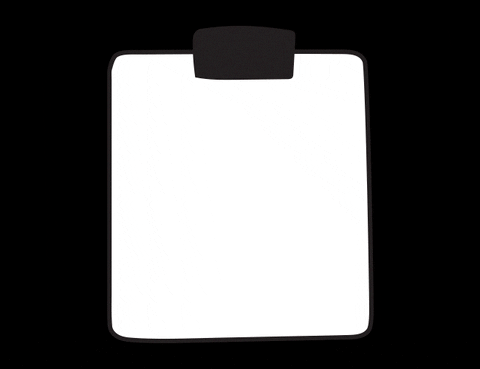What is an interactive email?
Table of Contents
Different types of interactive email content
How are interactive emails evaluated?
Best Email Marketing Software for digital interactivity
Businesses, small or big, are always looking for ways to boost their marketing efforts and email marketing remains an effective marketing strategy, with a $42 return on investment for every dollar spent according to a research done by Litmus. However, because of this, your email content is competing with other businesses for your clients' attention in their inboxes. It is therefore important that you as a company stand out from the competition in the market.
Email marketing should be a delicate combination of content, interaction, and stats. Whatever you're offering, your email marketing methods need to be continually changing. People nowadays are yearning for something more, therefore, it's time for you to take advantage of the interactive email marketing category that technology has given birth to.
What is an interactive email?
Interactive emails contain content that encourages users to act and interact. It usually consists of tapping, swiping, playing, etc within the email.
Your audience will stay in their inboxes longer to interact with your emails if you have interactive material in them. This is because you're delivering something engaging, different and probably unexpected.
Different types of interactive email content
Email service providers are attempting to provide functionalities to meet the industry demand, even if email has not yet caught up to the dynamic technology of web design. There are a few methods you can use interactive email into your plan right away to be ahead of the trend, given that its popularity is expected to increase:
Video
Video marketing isn't going away anytime soon. So incorporating it right into your emails should be a no-brainer. In fact, according to a research study, including videos in emails can improve click rates by 300%. If you’ve never used videos in your email marketing strategy, you’ve been missing out and you should hop on this trend now.
GIFs
As one of the most widely used types of interactive element, animated GIFs make a perfect replacement or addition to video. Making the files short enough to appear correctly in all inboxes can be a challenge. However, once the size is reduced, they are incredibly engaging email pieces.
They are also a great way to animate a call to action, preview a video, or just add some humour to a campaign. Even if you don't have to make your own, having branded GIFs are unquestionably beneficial.
Polls and reviews
Understanding how people feel about your brand and products depends heavily on customer reviews. Not only are you getting useful information from your customers, but you are also getting more clicks and interactions by having polls.
Interactive tools in addition to email
To direct readers to even more rich interactive experiences, you should encourage them to click through your emails. It's not difficult to create graphics with clickable buttons, popup text, and videos. And there are platforms, such as Paperturn, that can simply transform your static documents into interactive ones.
You can use Paperturn to build a different shoppable experience; for example, a video presenting a variety of things, popup buttons on screen that direct viewers to your website to purchase items or a shopping cart in a digital publication where your readers can directly make purchases or send wish lists to friends, family and colleagues.
While these interactive elements do require readers to click on the digital publication that is embedded inside your email or in your email signature to go to another page, they can be a great approach to engage people beyond what you can convey in an email.
Example of an Interactive Digital Publication
How are interactive emails evaluated?
Getting statistics for email marketing has never been easier now that technology is more advanced. Similar to traditional emails, it's critical to evaluate the efforts and results. You can examine the following metrics to determine the performance of your interactive emails:
Click-through Rate (CTR)
Open Rate
Unsubscribe rate
If you discover that interactive emails perform better than static information, add more interactive content to next campaigns. Now, you're offering your subscribers a better experience while also increasing engagement by taking their preferences into account.
To keep your subscribers interested in your email campaigns and avoid email list decay, adding interactive material to your emails is a fantastic way to entertain them.
Best email marketing software for digital interactivity
MailChimp is a popular email marketing tool with a simple user interface. They have more than 100 campaign templates on the platform and they were created by professionals.
You can add interactive features anywhere in your email using the drag-and-drop tool, and you can even import custom HTML layouts.
Litmus simplifies email marketing. Depending on your viewport (i.e., device) and email service preferences, the platform offers interactive tools and features that you can personalise. Hover effects, animated PNGs, and dark mode targeting are all included. The platform works for both big enterprises and small to midsize firms.
Stripo has the templates you need if you want to avoid coding while building your email newsletter. All you need to do is go to the website, select a template, and edit it. It interfaces with more than 60 email service providers, making it simple to transfer your design.
Stripo is a free email marketing tool - It’s completely free to use but you must subscribe to benefit from their premium features. This platform is great for email marketing for small businesses.
Pro Tip
Last but not least, make accessibility a top priority. Remember to keep accessibility in mind when you include interactivity into your email. This guarantees that visually impaired, deaf, and hard-of-hearing people may easily read your emails. This video explains more about it.
Here are some pointers to remember for accessibility:
Alt text should be included in every picture, GIF, and interactive element.
Colours that contrast nicely should be used.
Consider "Dark Mode" while creating your email.
Captions and transcripts should be added to your videos.
That's it. You now have all the knowledge you need to start sending your own interactive emails.
A good tip is to mix up your content, adding GIFs in one campaign and a poll in the other. But do not, under any circumstances, overstuff your email copy, you can also just opt for a flipbook in your email campaign instead. Your subscribers will love your content and wait eagerly for your next email in anticipation of the pleasure they may have just by adding one of the interactive elements suggested in this post to your emails.