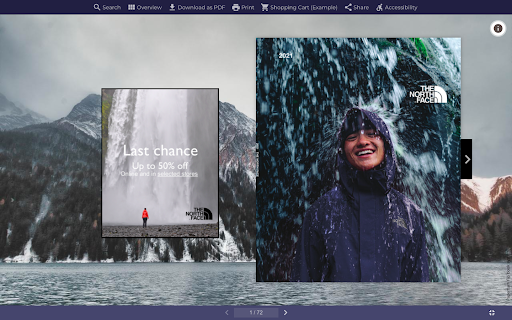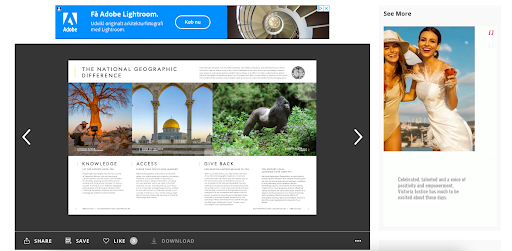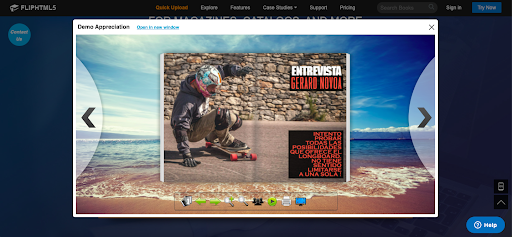5 Best Flipbook Software in 2023
Table of contents
Finding the perfect flipbook software for you can be tough. While the market is relatively new, the competition is growing and the digital flipbook software industry is becoming increasingly saturated, making it difficult to decide which is best. We’ve created this post to make choosing the best flipbook software easy-peasy lemon squeezy.
Below we will explore the 5 best flipbook software of 2023, and explain why Paperturn is the superior option. Take up a 14-day free trial today and find out for yourself!
Paperturn
Paperturn.com is the best flipbook software known to date. It combines functionality with an optimal experience for the user. It also includes an array of features, and allows for different subscriptions based on your requirements - i.e., if you need a simple digital flipbook solution or a more advanced (PRO) subscription. The prices for these subscriptions vary accordingly. You can also choose how many flipbooks you need, e.g. 1, 3, 5, 10, 20, 30 etc. giving you options based on your usage and allowing you to save money if you don’t require many flipbooks. In other words; you can purchase a single flipbook but still have access to the most premium features.
Here are some of the key elements of this flipbook software:
Accessibility
The Paperturn platform is 100% accessible - from the site, through to the dashboard and flipbook viewer - and all details can be read in the Accessibility Statement. This platform ensures that your flipbook can be viewed by anyone, regardless of their disabilities. They can adjust the flipbook viewer, to cater to their needs, by adjusting the colors, text size and so much more via the Disability Interface tool. Paperturn is one of the few digital flipbook solutions that puts such an emphasis on ensuring their site and product is disability-friendly.
In addition, flipbooks can be viewed from any device, whether it be a large screen laptop or a mobile device - anyone can access them.
Interactivity
Paperturn also offers an array of features to choose from, and they’re constantly introducing new, useful elements. Here are a few of the main ones: shopping cart, table of contents, links, videos, advertising banners, lead capture forms and so much more.
In general, the editor is extremely user-friendly and streamlined, and the help guides on the site aid you in implementing features with ease.
Analytics
This flipbook software also gives you access to in-depth analytics on how well your digital publications are performing, aiding you in your overall marketing efforts. You can choose from basic built-in statistics, Google Analytics 4, as well as Google Tag Manager.
Customer Support
Lastly, the customer service team knows no bounds. They’re happy to help you at any part of your journey, no matter if you’re a brand new customer, or if you’ve been a client for years. Whatever your query, they’ll quickly answer you via email, their nifty chat service, or phone. If you have any questions, you can contact us here.
2. FlippingBook
FlippingBook is in second place. Their flipbook software is minimalistic and simple. They offer various features but their viewer’s design is a bit more rigid and basic in comparison to the previous flipbook software. Furthermore, their platform can take longer than average to load PDFs and convert them into digital publications. They also place an emphasis on accessibility, however, their software’s accessibility feature isn’t very straightforward and is not completely polished and easy to use.
In addition, this flipbook software is more expensive in comparison to others, and doesn’t offer a price package for those who want to have less than 10 flipbooks or between 10 and 100 flipbooks - which is a limitation for those customers who want a smaller package in order to also reap the benefits of a lower price.
Their features are standard and functional, however, there’s a limit to what you’re able to get on a “Starter” package. For example, if you need a small number of flipbooks but require more features, you’re not able to keep costs low based on this price set-up, because you’re encouraged to go towards the more costly “Optimal'' and “Advanced” subscription types.
3. Flipsnack
The next best flipbook software we’d like to mention is Flipsnack. While this software is good for creating your own flipbook from scratch, their system - as it has many functions - can be complex to use, and the experience for the user has not been optimized to the fullest extent. They do have help guides to assist with these functions, but we’ve found that their platform is not as streamlined as the first digital flipbook software.
On the other hand, they do offer ready-made templates which can help if you haven’t got a PDF file ready to be converted. However, a disadvantage of this flipbook software is that there are limited features and they don’t offer premium support on the “Starter” pack, meaning that customers have to upgrade to a different package to get sufficient help and access to even some of the more basic features.
When delving deeper into the different packages that they offer, they also have a limited number of options available when it comes to the number of flipbooks they can have. Their options go from 10, 50, 500 - leaving huge gaps between packages, which is not as flexible as Paperturn’s pricing. Furthermore, they place a limit on the number of pages that can be included per flipbook, which, again, makes their plans more rigid.
4. Issuu
Another flipbook software provider that we’ve found is Issuu. This platform offers a good but basic looking interface. The flipbooks open up in normal web pages, and are shown in a smaller window on the left-hand side of the page, meaning that readers must click to see the flipbook in full-screen. Furthermore, their platform has a lot of ads, which can distract the readers from the content that’s displayed in the digital publications.
In addition, the text is displayed in lower quality and can sometimes look blurry if it’s too small. They offer a free package, but the features you can get with it are pretty limited, and adverts displayed alongside the flipbooks are guaranteed, making the flipbook look unprofessional. Therefore, you would most likely need to opt for a more advanced paid plan, such as the “Premium” or “Optimum'' plans, which are quite costly, especially compared to the limited interactive features available.
This flipbook software places a big focus on the fact that you can share the flipbook via Instagram Stories, but this then changes the format from a flipbook into a static looking visual element, so we find that this feature is quite redundant.
Another disadvantage is that Issuu also lacks customer support and relies heavily on guides and forums created by the Issuu community, and while these are relatively helpful, it’s definitely a limitation for a tech (online flipbook) company. Customers need assistive customer service, especially on platforms that require that extra bit of technical knowledge.
5. FlipHTML5
The last flipbook software that we will review within this blog post is FlipHTML5. It’s a functional flipbook option with some pre-designed templates and themes, allowing you to create a digital flipbook from scratch. However, their flipbook viewer has an out-of-date design. The icons at the bottom of the viewer resemble an old version of Windows. This makes the platform look a bit unprofessional and less sleek in comparison to the other flipbook software options mentioned above.
Even though they have a range of features available, they haven’t expanded on them as much as the other platforms, and have quite a basic selection such as adding videos and images. Their website can also be a bit confusing to navigate through and lacks structure.
On the other hand, one interesting feature that they’ve incorporated is that users are able to publish offline, meaning that the magazines/catalogs don’t need to be online to be viewed. However, this can be a problem in the long-term as it’s harder for the provider to fix problems offline, than it is to fix them online when they’re hosted on the cloud.
In terms of their plans, they have a “PRO” version, which, contrary to the name, gives access to not only a small number of features, but also very simple ones. Their “Platinum” package gives users access to all of the features, but has a limit on the number of accounts per company, and lastly - the “Enterprise” version gives access to 10 accounts. However, there is little information on what this actually means, which can make it less straightforward for the average customer to make an informed purchase on their site.
In conclusion, Paperturn is the best accessible flipbook software in 2023 due to the aesthetically pleasing flipbook viewer; the nifty accessibility functionalities; the variety of features offered; as well as their flexible price plans and premium customer service! If you want to learn more about how Paperturn works, book a demo call with one of our sales representatives!