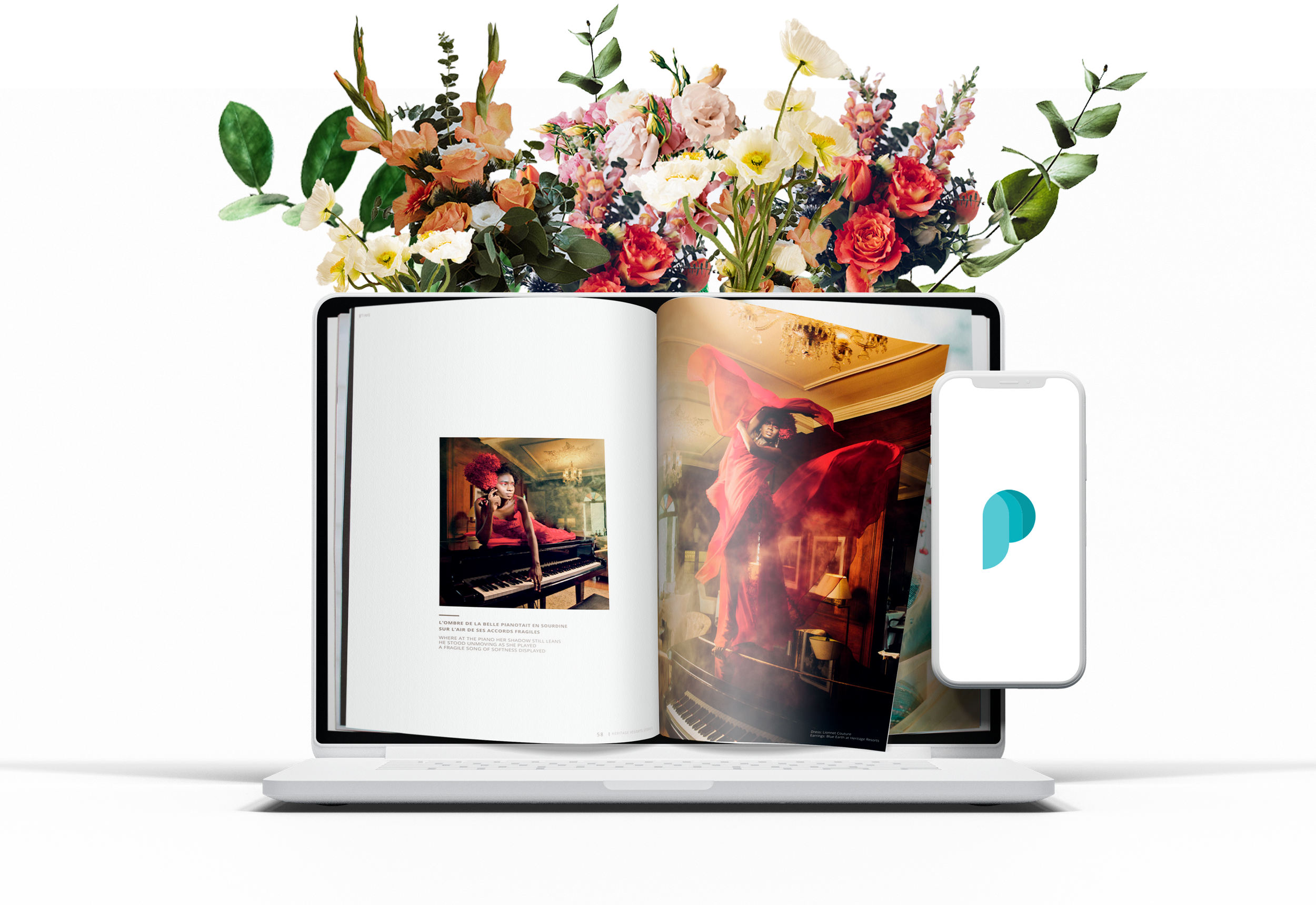The A to Z of Paperturn
If you're a fan of digital publishing and want to enhance your reading experience, you've come to the right place. In this blog, we’ll explore the A to Z of Paperturn and unveil some of our secrets. From the basics of creating a flipbook to advanced customization options, we will cover everything you need to know. Get ready to take a deep dive into our world – the world of Paperturn and stunning flipbooks!
A like Accessibility
Accessibility is at the forefront of our mission. We are committed to ensuring that everyone, regardless of their abilities or disabilities, can access and enjoy the wealth of content our platform has to offer. With user-friendly features and tools designed for easy navigation, we make it possible for individuals with varying needs to engage with digital publications effortlessly. Whether it's providing alt text for images, optimizing text-to-speech compatibility, or ensuring seamless keyboard navigation, our dedication to accessibility ensures that no one is left behind in the world of literature and information that Paperturn opens up.
B like Branding
Branding options within flipbook software enable users to create a consistent and professional visual identity for their digital publications. With branding features, users can customize the appearance of their flipbooks to align with their brand's logo, colors and overall aesthetic. This feature ensures that every publication exudes a unique and recognizable brand identity, enhancing brand consistency and leaving a lasting impression on readers.
C like Customization
Customization plays a pivotal role within Paperturn, allowing users to tailor their experience according to their unique preferences and needs. Whether you're an author seeking to align your digital publication with your brand's identity or a reader looking for a personalized and comfortable reading environment, we offer a diverse array of customization options.
D like Denmark
Paperturn is based in Odense, Denmark. Founded in 2014 in Denmark, Paperturn operates in over 50 countries worldwide in 6 different languages. By the way, Denmark is known for its commitment to sustainability. The country uses a significant amount of renewable energy, making it an attractive location for data centers seeking eco-friendly operations. Additionally, Denmark has a thriving IT industry with a focus on software development, IT services, and technology innovation. It is home to numerous tech startups and established IT companies.
E like Environmentally Friendly
Flipbooks promote environmental sustainability through reduced paper consumption, as they eliminate the need for physical printing, saving countless trees and reducing deforestation. Their digital format requires significantly less energy for production and distribution compared to traditional print methods which also lowers carbon emissions and energy consumption. With no generation of physical waste, flipbooks contribute to cleaner environments by eliminating the disposal of printed materials, ink cartridges, and packaging, thereby further reducing landfill pressure and pollution.
F like Flipbooks
They are the basis of what Paperturn is offering flipbooks! Flipbooks are digital publications that replicate the look and feel of traditional print books, magazines, catalogs, and brochures in an online format. They offer a unique and interactive reading experience by simulating the act of physically flipping through pages.
G like Guide
We are here to help! In addition, we have created a help guide which is almost like the Paperturn bible. Whenever you get stuck or are not sure about something, take a look at our great help guide. You’ll find your answers there and you get an overview over our features and how to implement them.
H like Hyperlinks
Hyperlinks, both external and internal, play a crucial role in enhancing the interactivity and accessibility of digital content on platforms like Paperturn. External links guide your readers to websites or online resources outside your flipbook. Internal links, on the other hand, connect different sections or pages within the same digital publication. They help readers access more information, navigate seamlessly, and engage with the content on a deeper level.
I like Interacitivty with the iFrame Feature
Our iFrame feature is one of the most versatile ones! You can use it to embed interactive maps, playlists, webpages, polls and other elements that encourage users to interact with them. It helps you to make the content in your online flipbook more engaging, informative, and interactive for your readers.
J like Journey
The user journey with flipbooks on Paperturn is an engaging experience from start to finish. Readers begin their journey by accessing a digital publication, often through a website or a direct link, and are immediately drawn in by the familiar page-flipping action that mimics a physical book. As they navigate through the pages, interactive elements, such as embedded multimedia and hyperlinks, enrich their exploration, providing deeper insights and engagement. Finally, the journey concludes with readers gaining valuable knowledge and insights, all within an immersive and visually captivating digital environment.
K like Know-How
At Paperturn, our team is driven by collective expertise and a deep understanding of digital publishing and software development. We take pride in having individuals with diverse know-how who contribute to our platform's excellence. From software developers to IT specialists, our team possesses the technical know-how required to maintain a robust and reliable platform. They ensure that Paperturn operates smoothly and securely, meeting the highest industry standards. People with UX expertise play a pivotal role in enhancing the platform's usability. Their insights contribute to a seamless and intuitive experience for both content creators and readers. Our customer support team consists of individuals with exceptional knowledge and a passion for helping users. They provide timely assistance, sharing their know-how to resolve queries and guide users through the platform effectively. In Paperturn, our marketing professionals are instrumental in crafting strategies that showcase our platform's innovative features, connecting us with content creators and readers worldwide through creative campaigns and impactful messaging. Female leadership – with Whitney at the top – at Paperturn brings diverse perspectives and invaluable insights to our team, enriching our collaborative environment and reinforcing our commitment to inclusivity and innovative decision-making.
L like Lead Capture Form
Our lead capture form empowers content creators and marketers to collect valuable information from their audience. This form serves as a bridge between your digital publications and your audience, allowing you to capture leads and gather data for various purposes, such as marketing, sales, or audience engagement.
M like Multiple Language Support
Paperturn serves over 50 countries in 6 different languages including English, Danish, Spanish, French, German and Swedish. Besides that, the flipbook viewer language can be changed to the users’ or readers’ mother tongue. It supports more than 10 languages including the above as well as Chinese, Portuguese, Dutch and Hebrew.
N like Newsflash Icon
The newsflash icon is a symbol recognized worldwide for breaking news and urgent updates. It serves as an immediate visual cue to draw attention to important, time-sensitive information. When readers of flipbooks encounter this icon, they know that the content contains the latest developments or critical announcements. In today's fast-paced digital landscape, the newsflash icon plays a crucial role in delivering timely and impactful news, ensuring that readers stay informed about unfolding events and significant stories with just a glance.
O like Overwrite
Overwriting allows users to replace or update existing content within a digital publication. They can also overwrite an entire flipbook. This functionality is particularly useful for content creators and publishers who need to keep their publications up to date with the latest information or to make revisions and improvements.
P like Paperturn
That’s us! We offer a dynamic digital publishing platform that revolutionizes the way content is presented and shared. With its intuitive interface, users can easily transform static documents into interactive digital flipbooks, enhancing engagement and reader experience. Whether you're a business, educator, or content creator, we empower you to captivate your audience with visually appealing and interactive digital publications.
Q like Quickstart
At Paperturn, we recognize that time is of the essence. That's why we've prioritized a quickstart approach to enable our users to dive into the world of digital flipbook creation without unnecessary delays. Our platform boasts an intuitive interface that welcomes users with open arms, making it easy to navigate. With just a few clicks you can open an account and create your own online flipbook!
R like Responsiveness
The responsiveness of our flipbooks is a key feature that ensures a seamless reading experience across various devices and screen sizes. Whether you're viewing a flipbook on a desktop computer, tablet, or smartphone, the content dynamically adjusts to fit the screen, preserving readability and visual integrity. This adaptability enhances accessibility and convenience, allowing readers to enjoy flipbooks anywhere, anytime, on their preferred device.
S like Shopping Cart
With the shopping cart feature, you can enable your readers to purchase directly from your flipbook. With included product links they are able to put their desired products into their shopping cart and make an order. This feature simplifies user experience on Paperturn, ensuring a smooth and efficient way for viewers to acquire the content or products they desire.
T like Table of Contents
The table of contents feature allows easy navigation within the flipbook. By clicking on an entry in the table of contents, readers can instantly jump to the desired page or section, saving time and enhancing the overall reading experience. Additionally, for content creators, the table of contents is a valuable tool for structuring and presenting their work in a coherent and user-friendly manner, ensuring that readers can easily access the information they seek.
U like User Experience
Flipbooks offer a distinctive and engaging user experience for readers that sets them apart in the digital reading landscape. The page-turning animation, reminiscent of physically flipping pages, provides a nostalgic and immersive feel that bridges the gap between traditional and digital reading. Additionally, flipbooks boast responsive design, ensuring an optimal reading experience across various devices and screen sizes. The incorporation of embedded multimedia, clickable links, and interactive elements within flipbooks actively engages readers, enriching their understanding and enjoyment of the content. This unique blend of features makes flipbooks a standout choice for readers seeking an interactive and dynamic digital reading experience.
V like Versatility
The versatility of flipbooks is truly remarkable, as they offer a flexible and engaging platform for presenting a wide array of content. They can be used for online magazines, brochures, catalogs, business documents like reports or portfolios, eBooks, guides and more. In the realm of education, flipbooks can be used for dynamic textbooks, workbooks, and training materials, enhancing the learning experience with multimedia and interactivity. Whether you're looking to inform, entertain, educate, or market, flipbooks adapt seamlessly to various content types, offering an engaging and interactive experience for both creators and readers alike.
W like Website Embed
Flipbooks can be easily embedded into websites - including their real page-turning effect and enabling users to click through it without opening a new browser window. This functionality enhances user engagement by providing a cohesive browsing experience, as visitors can explore flipbook content directly within the context of a website. By keeping your users on your website you can drive more user interaction and retention.
X like eXcellent Customer Service
At Paperturn, we place a strong emphasis on delivering outstanding customer support to ensure that your experience with our flipbook software is both seamless and enjoyable. We understand that questions and issues may arise during your interaction with our platform, and we are here to assist you every step of the way. Our dedicated customer support team is available to serve you during our operating hours, which run from 09:00 to 22:00 (UTC+1) from Monday to Friday. Whether you prefer to connect with us via chat, email, or phone, we are always ready and eager to collaborate with you to find effective solutions.
Y like YouTube and Vimeo Videos
This feature allows content creators to enhance the reader's experience by embedding videos directly into their flipbooks. Readers don’t have to click on a link and are not guided to another website. Whether you're showcasing product demos, educational tutorials, or promotional videos, the ability to include YouTube and Vimeo videos makes your online flipbook more engaging and informative. This feature empowers you to combine the power of text and video seamlessly, offering your readers a dynamic and comprehensive multimedia experience.
Z like Zero Proficiency Required
Our user-friendly platform ensures that individuals of all proficiency levels can harness the power of digital publishing without any prior technical expertise. We created a user-friendly interface that simplifies the process of creating digital flipbooks. The layout is intuitive and straightforward, making it easy to navigate even for those with limited technical expertise. And in case you do have problems, you can reach out to our customer support team at any given time!
Conclusion
In conclusion, exploring Paperturn is like embarking on an exciting journey through the alphabet – from A to Z. Our platform offers features and concepts that empower content creators, businesses, educators, and individuals to transform static content into engaging, interactive, and accessible digital flipbooks in an environmentally friendly way. Whether it's about branding, customization, or enhancing the user experience, Paperturn has you covered at every step of the way. With us, your digital publishing adventure is bound to be a captivating and transformative experience.